SEO Website Migration: A Simple Guide

Table of Contents
ToggleAre you planning to migrate your website? Maybe you’re moving your custom-built site to WordPress. Or maybe you’re refreshing your existing site with a new design and structure. It’s exciting to launch a new look, but here’s the important part: you must carry all your good SEO work along with it.
If you don’t, you risk losing the search visibility and traffic you’ve built over time. The good news is, with the right steps, your SEO can move with you.
Website Migration vs. Domain Change
First, let’s clear one thing up. Website migration is not the same as changing your domain.
- Website migration is when you move your pages and content from one platform to another. For example, moving from Shopify to WordPress, or from a slow server to a faster one. It can also mean refreshing your website structure or layout.
- Domain change, on the other hand, means changing the actual address of your website (like moving from abc.com to xyz.com).
Why does this matter? Google values your URLs more than anything. If you keep your domain and URL structure the same, your SEO tags and content will start showing results again within days. If you change your domain, even with all your SEO tags migrated, it can take much longer to recover that value.
A Real Example
One of our eCommerce clients’ website was built on Shopify. They wanted to improve site speed and fix their structure. We worked with them to rebuild their site on a staging environment and applied SEO migration best practices before pushing it live.
The site went live in mid-July 2024. As expected, they saw a small dip in traffic for about two weeks. After that, performance steadily improved, and within a month, their rankings and traffic were higher than before.
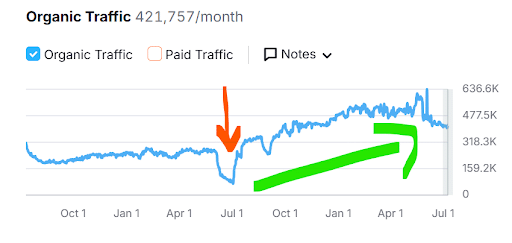
This shows that with the right planning, SEO migration works.
SEO Website Migration Checklist
Here’s a simple checklist that we follow with our clients:
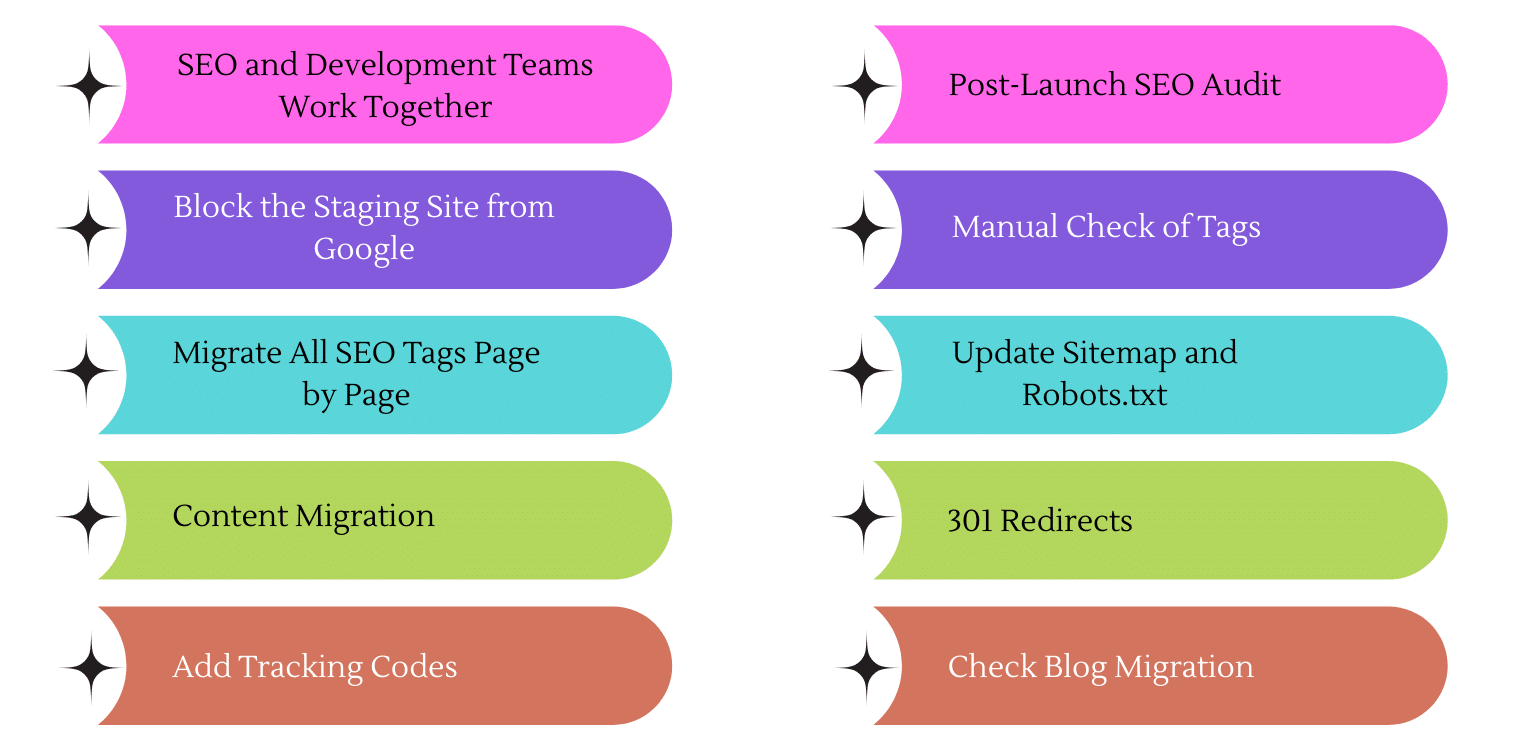
1. SEO and Development Teams Work Together
From the start, your SEO team and developers should be in sync. The new site should first be built in a staging/testing environment.
2. Block the Staging Site from Google
Make sure the staging site has a noindex, nofollow tag so that Google does not accidentally index it.
3. Migrate All SEO Tags Page by Page
For every page, move these tags over:
- Meta title
- Meta description
- Heading tags (H1, H2, etc.)
- Image alt tags
- Structured data / Schema
- Hreflang tags (for multilingual sites)
- Open Graph (OG) tags for social sharing
4. Content Migration
Move existing content as it is, or refresh it so it better matches user intent. Don’t leave pages empty or incomplete.
5. Add Tracking Codes
Re-add your Google Analytics, Google Tag Manager, and other tracking codes to the new site.
6. Post-Launch SEO Audit
As soon as the site is live:
- Run an SEO audit to check for broken links.
- Test core web vitals (speed, performance, mobile-friendliness).
7. Manual Check of Tags
Manually check SEO tags on key pages. For larger sites (100+ pages), do random sampling across important sections.
8. Update Sitemap and Robots.txt
Make sure the sitemap only includes live pages, and check that your robots.txt file is accurate.
9. 301 Redirects
If any URL slugs have changed, add proper 301 redirects from the old pages to the new ones. This ensures no traffic is lost.
10. Check Blog Migration
Blogs often get missed! Ensure all blogs, SEO tags, and internal links are carried over correctly.
What About Server Migration?
Sometimes, you may only be changing your hosting server, for example, moving from GoDaddy to Hostinger. In this case, you just need to update your DNS TTL records. This does not require an SEO website migration since your URLs and structure remain the same.
What If You Change Content During Migration?
Over the years, we’ve seen one common mistake when sites are migrated: the heading structure gets messed up. Many times, the development team forgets to add H1 tags altogether, or they accidentally swap heading levels (like making an H2 into an H1, or an H1 into an H3).
This may look small, but it can hurt your SEO performance because headings tell search engines what a page is really about. If you are changing or refreshing content during migration, always double-check the heading tags on all your important pages. Make sure every page has one clear H1, with supporting H2s and H3s in the right order.
SEO Website Migration Can Make a Big Difference!
Website migration is exciting, but it can be risky for your SEO if not done carefully. The key is planning. Build on staging, migrate your SEO tags, keep your URLs intact, and check everything post-launch.
At Growth Accelerators, a trusted SEO outsourcing agency in India, in our experience with multiple clients, if you follow a systematic SEO website migration process, you’ll protect your rankings and in many cases, improve them after migration.
Considering a website migration?
You can also check our guides on:
Author
-
Monisha Agarwal, CEO of Growth Accelerators, has 17 years of digital marketing experience. Passionate about organic marketing, she shares real-world insights and everyday learnings through her writing.
View all posts



